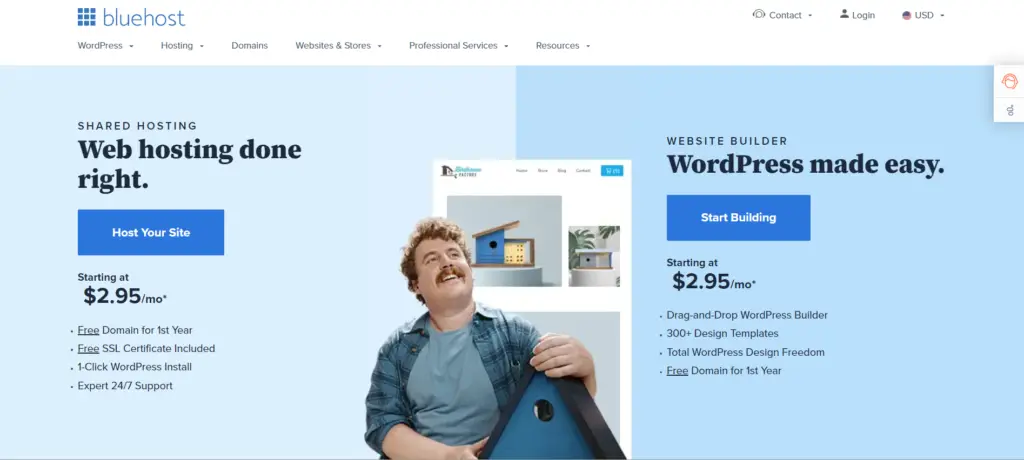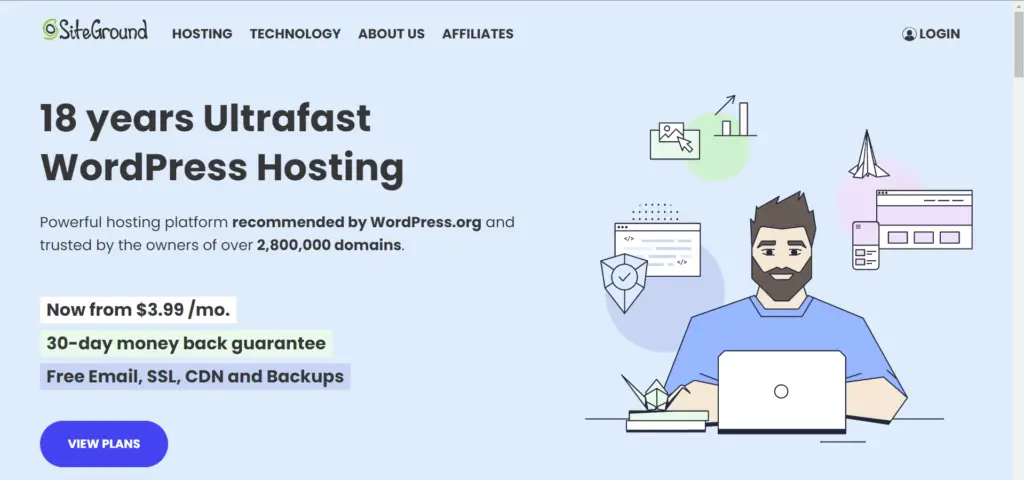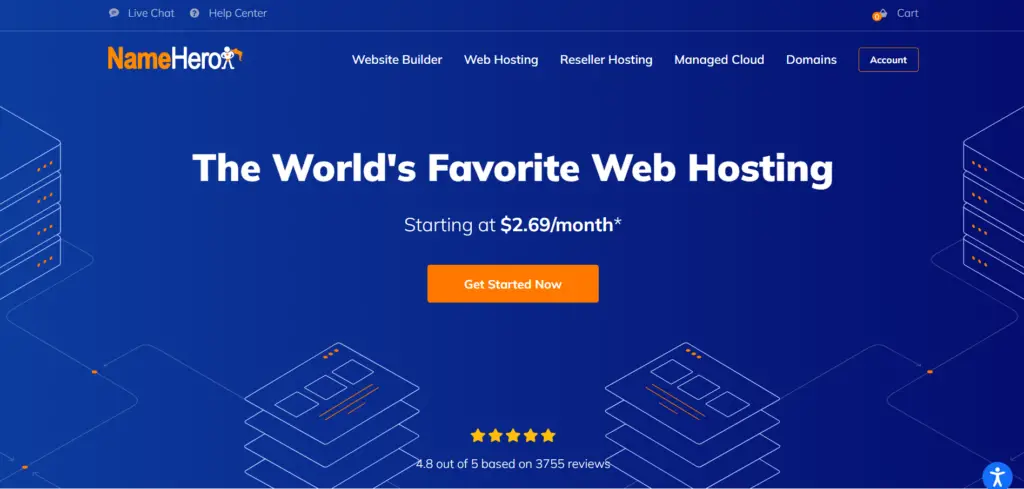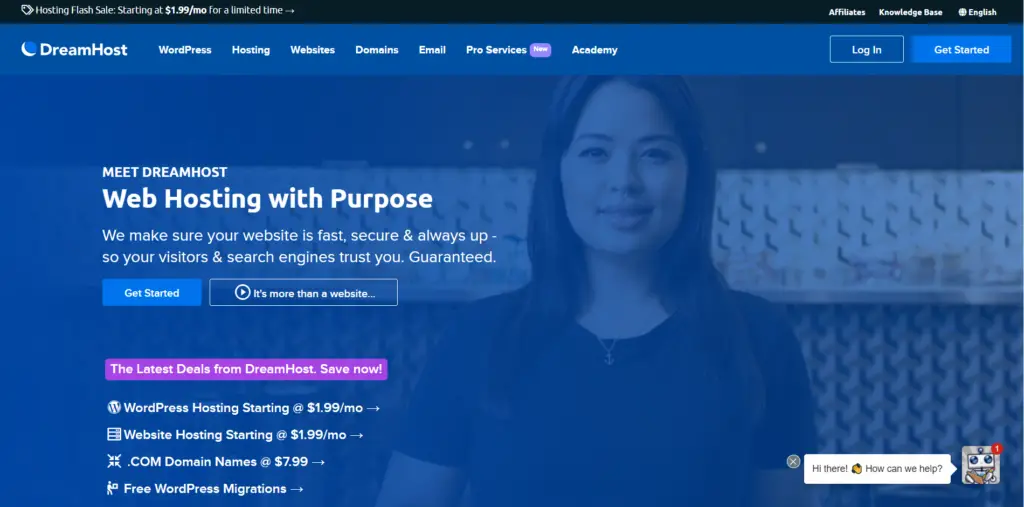5 best web hosting for beginners
If you’re looking for the best web hosting for beginners, look no further. Reading lists of hosting provider ideas can be intimidating if you’re just starting started with building a website. People are talking about PHP versions and HTTP/2, but you’re probably searching for a simple, beginner-friendly solution to create a website.
If you’re not sure what kind of hosting your company requires, shared web hosting is a good place to start. You can always upgrade to a more robust, feature-rich package in the future, such as VPS hosting or dedicated hosting. Unfortunately, some hosts do not provide all forms of hosting. Different forms of web hosting are available from the leading hosting providers, including shared hosting, cloud hosting, VPS hosting, WordPress hosting, and managed hosting. You should also consider things like uptime, site speed, and customer service. Before you commit to anything longer than a one-year plan, think about how much and how quickly you want your website to expand. It’s worthwhile to take the time up front to ensure that the host you choose is capable.
To assist you, I’ve compiled a list of the 5 best web hosting alternatives for beginners based on the qualities that matter to beginners, such as how simple it is to create and administer a website and what useful tools a host has included in making your life easier.
Hostinger: It has a designed intuitive interface that is simple to use, is inexpensive, and provides good performance. I recommend Hostinger to total beginners because it comes with a straightforward bespoke hPanel and a slew of freebies, including a free domain and SSL certificate. The same business that runs Hostinger also runs 000webhost, a completely free hosting service. You may create a website and register for an account with 000webhost without having to spend any money. Free hosting can be the ideal web hosting for beginners as you learn the ropes if you’re just getting started.
Due to the limits of free web hosting, we do not recommend 000webhost as a long-term solution. It is, however, an excellent location to learn about hosting a website in a risk-free atmosphere. It’s simple to upgrade your website to the paid Hostinger service without losing any data once you’ve gained confidence.
PRICING :
- Single Shared – from $1.99 per month for a single website and one email account.
- Premium Shared – from $2.99 per month for unlimited websites and email accounts.
- Business Shared – from $4.99 per month for unlimited websites, daily backups, and improved performance.
For most beginners, the Premium Shared plan is the best option to get started with, because it allows for unlimited websites and email accounts.
Bluehost is a major name in web hosting, powering more than two million websites. It does a great job at simplifying and demystifying the process. is a well-known web host that, because of its low prices and user-friendly onboarding process, is an excellent choice for newbies.
We recommend Bluehost because of its user-friendly, streamlined setup process for the simplest starting point at a fair price. Bluehost will assist you in setting up a working website in just a few minutes. Then, owing to its proprietary hosting panel, Bluehost makes it simple to manage your site. Nowadays, having a business website is necessary, and there are numerous tools and platforms available to assist you in establishing your online presence.
The Bluehost website wizard will walk you through setting up your website in just a few minutes after you sign up for Bluehost. On top of the “standard” cPanel dashboard, Bluehost has designed its own custom hosting dashboard that makes it a lot easier to control crucial aspects of your hosting account, such as generating your own personalized email address.
PRICING:
Bluehost offers affordable plans, especially if you’re willing to pay for multiple years upfront.
- Basic – from $2.75 per month for a single website.
- Plus – from $5.45 per month for unlimited websites.
- Choice Plus – from $5.45 per month for unlimited websites with added features like CodeGuard backups.
Most beginners should go with at least the Plus plan because it gives you the flexibility to create multiple websites. The Choice Plus is also a good option because it adds automatic backups, which will keep your data safe.
You’ll also get a free domain name for your first year, which is a good benefit.
3. Siteground
SiteGround is one of the most well-known web servers, with a stellar reputation that stretches from Canada to Singapore. Why do you think that is? They check every box. They provide a custom-built beginner-friendly dashboard, as well as an easy onboarding procedure and exceptional customer service.
Perhaps this is why SiteGround is a little more expensive than Bluehost, but they make up for it with some of the best customer services in the business.
If you’re going to use WordPress, you’ll need a speedy site with tight security to keep customers coming back. Because WordPress is the most common way to host a website on the internet, it attracts a lot of hacking attempts. You won’t have to worry about speed or security with SiteGround.
It all begins with the technology that their hosting is based on. SiteGround makes use of Google Cloud to keep connections fast and consistent, and its SSD persistent data storage assures low latency.
Not only that, but in late 2020, SiteGround’s forward-thinking team released Ultrafast PHP, a faster PHP solution.
PRICING :
SiteGround offers three hosting plans:
- StartUp – $3.99 per month for a single website.
- GrowBig – $6.69 per month for unlimited websites.
- GoGeek – $10.69 per month for unlimited websites with more resources and priority support.
For most beginners, we recommend the GrowBig plan because it gives you the ability to host unlimited websites and adds new features that speed up your site and help you more conveniently manage your site.
NameHero is like the best-kept secret in the hosting world, The company is mainly known for their reseller hosting plans but their shared hosting plans had stellar results during my web hosting test. On top of that, their plans are among the cheapest for the speed that you get and they had less than 5 minutes of downtime during the 3-month testing period. they’re already one of the fastest-growing web hosting companies in the world.
NameHero offers high speed Cloud Web Hosting, Reseller Hosting, VPS Hosting, and Dedicated Servers at an affordable rate. All of our packages are optimized for the most popular software applications such as WordPress and our environment is scalable so you can pay as you grow. They also have domain registration features and market themselves as fast and easy web hosting providers.
If you want to start your own web hosting business, NameHero has you covered. They offer four different reseller plans, each of which comes with free LiteSpeed cache, WHMCS panel, auto SSL certificates, and extra features such as reseller toolkit with one-click WordPress install, private nameservers, and domain reseller account; security shield, and superhero features which include nightly backups, free LiteSpeed webserver, free Cloudflare with Railgun, and more.
Dedicated cloud hosting plans offered by NameHero are suitable for large enterprise level websites and popular applications with lots of incoming traffic. Each of these plans comes with free incoming bandwidth, fully managed server, offsite backups, one-click WordPress installs, and auto WordPress updates.
Why more people aren’t using NameHero is beyond me. Most cheap hosts sacrifice quality whether it be support, uptimes, or security. But NameHero seems to cover it all. The one major con is their data centers are only located in the US + Netherlands. I hope they’ll add more soon.
DreamHost is another low-cost, beginner-friendly host with a unique dashboard and hosting experience. If you wish to utilize WordPress, DreamHost has its own website builder that will walk you through the process of creating a bespoke WordPress site.
DreamHost also has a low-cost month-to-month pricing option, but the other three providers all need you to pay for at least a year in advance.
Top Features For Beginners :
- WordPress website builder – in addition to installing the core WordPress software, DreamHost will also set you up with a drag-and-drop builder and 200+ templates to help you quickly build a beautiful website.
- One-click installer – in addition to the WordPress builder, there’s also an all-purpose installer that lets you install WordPress or other content management systems.
- Custom hosting dashboard – DreamHost built its own user-friendly hosting control panel to help you manage your sites.
- Automatic WordPress updates – if you’re using WordPress, DreamHost will automatically update the core software for you.
- Automatic backups – DreamHost automatically backs up your site to keep your data safe.
- Free email hosting – DreamHost will host your email for free and makes it easy to set up. Note – this doesn’t apply to the cheapest tier – there’s a small fee to add email hosting to the cheapest tier.
- 24/7 support – you can get help whenever needed.
PRICING:
DreamHost offers two types of hosting, both of which are excellent for beginners and include the WordPress website builder.
If you want the absolute cheapest entry point, you can use their shared plans:
- Starter – from $2.59 per month for a single website.
- Unlimited – from $3.95 per month for unlimited websites.
One of the unique things about DreamHost’s cheap shared plans is that you also have the option to pay month-by-month. The month-to-month billing plans are $1.99/month for the first month and $7.99/month after.